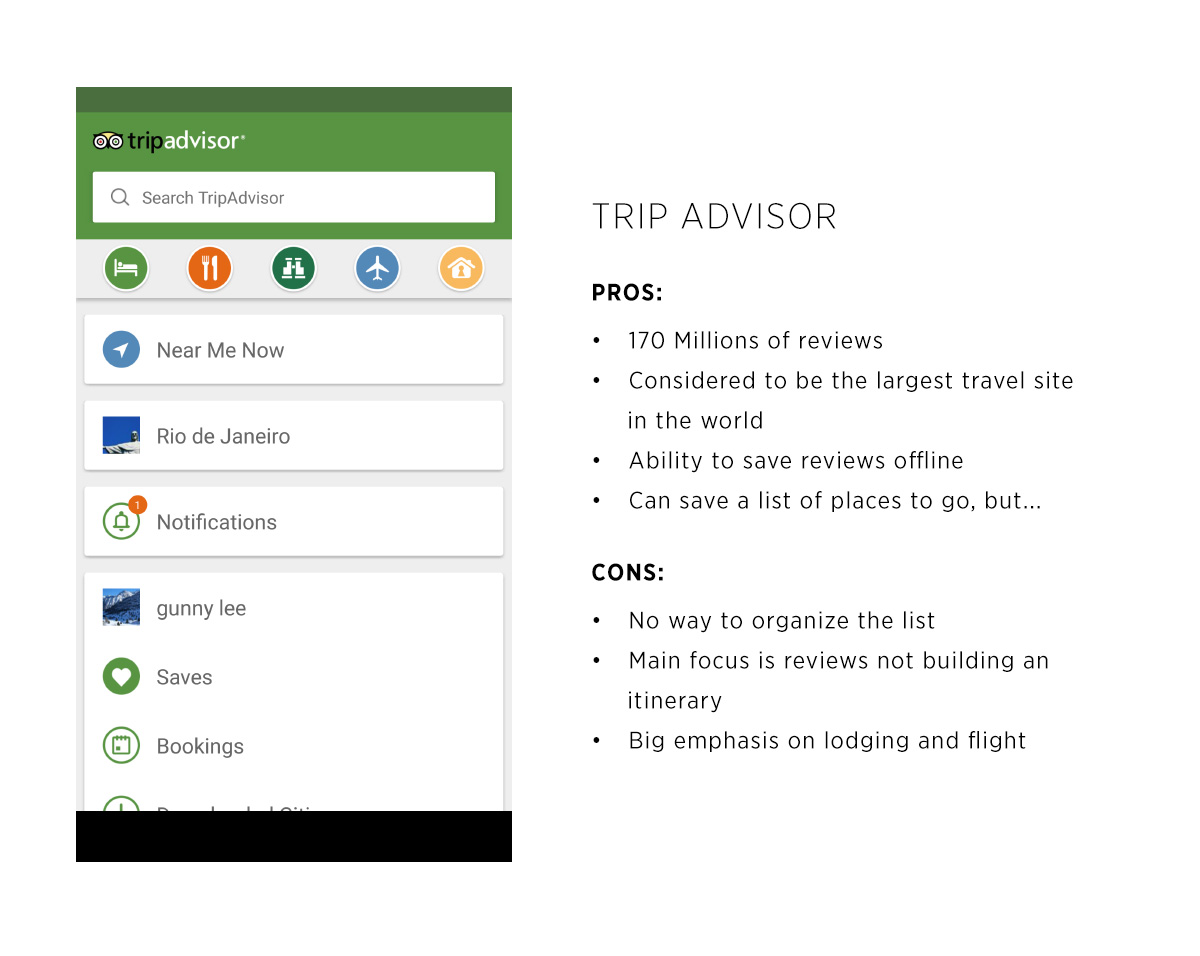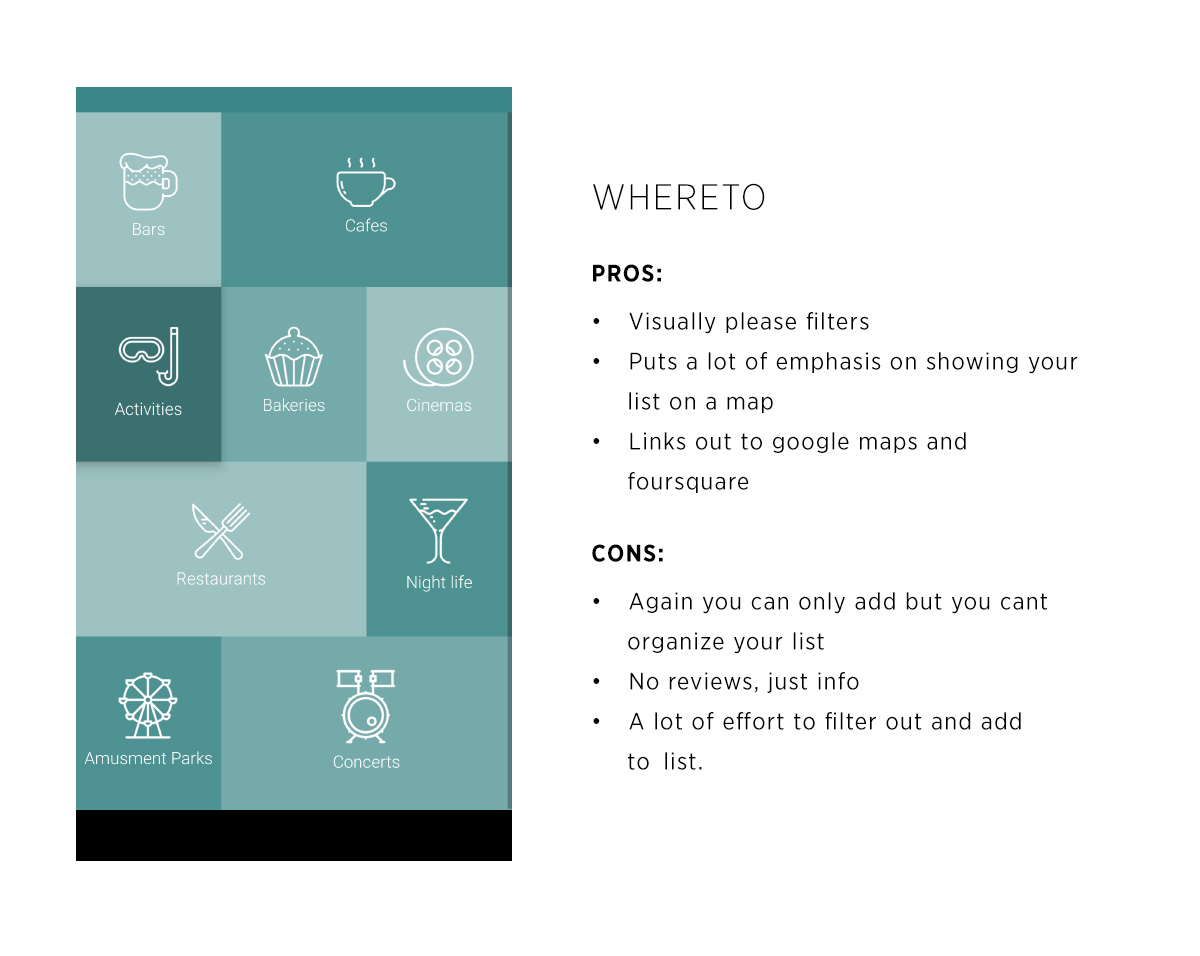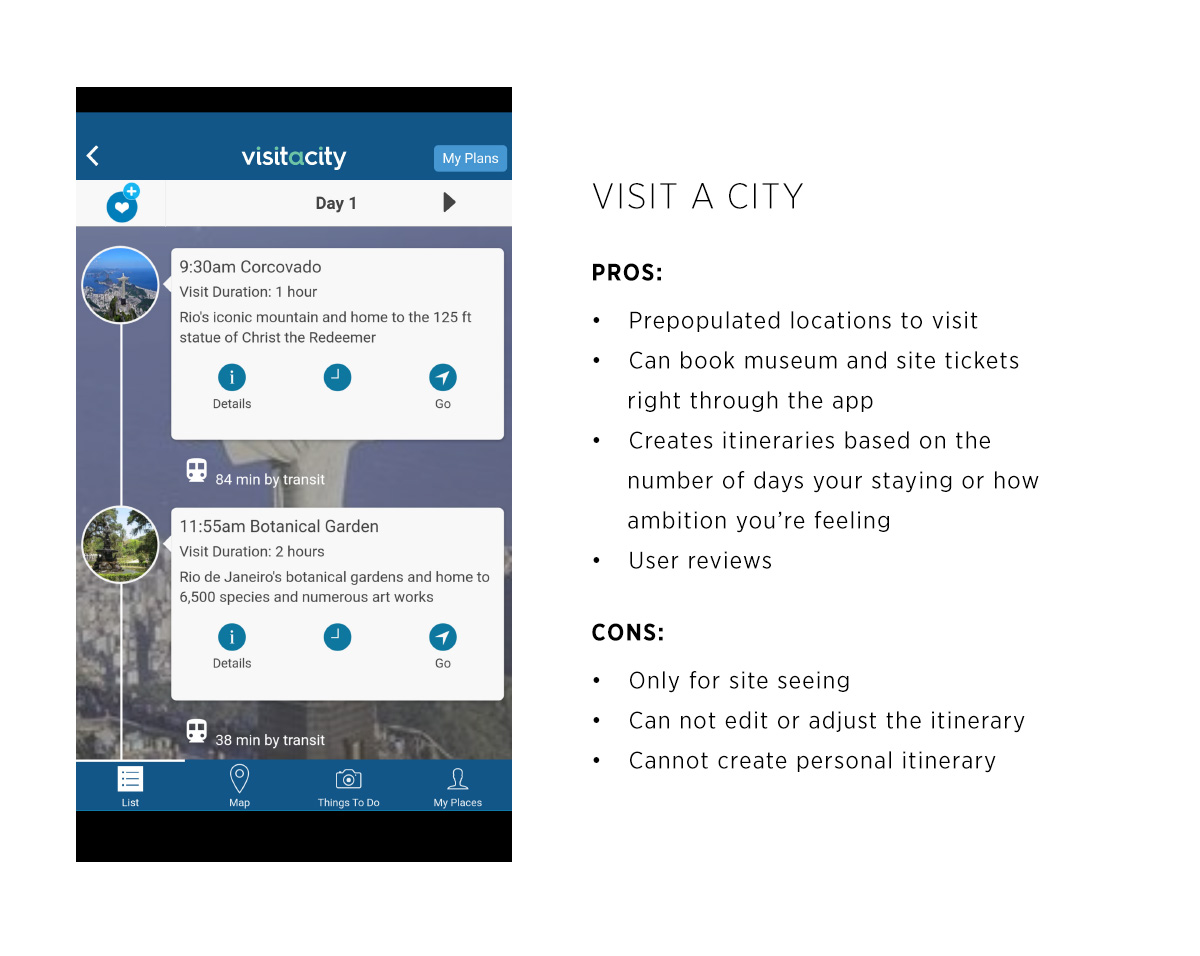01 /
How can users get curated travel destinations and easily create an itinerary?
TRIP TAC TOE
Trip Tac Toe is a simple and easy to use mobile itinerary app that provides the traveler with both local and general travel destinations and a way to organize and create an itinerary before and while they travel.
ROLE
Along with an art director, we applied a user centered design approach based on research, that encompassed: Research, Personas, Feature Prioritizations, User Flows, Wireframes, Low-Fi and Hi-Fi Prototypes to Iterate and User Tests.
This project was completed through the General Assembly UXD Course in 2016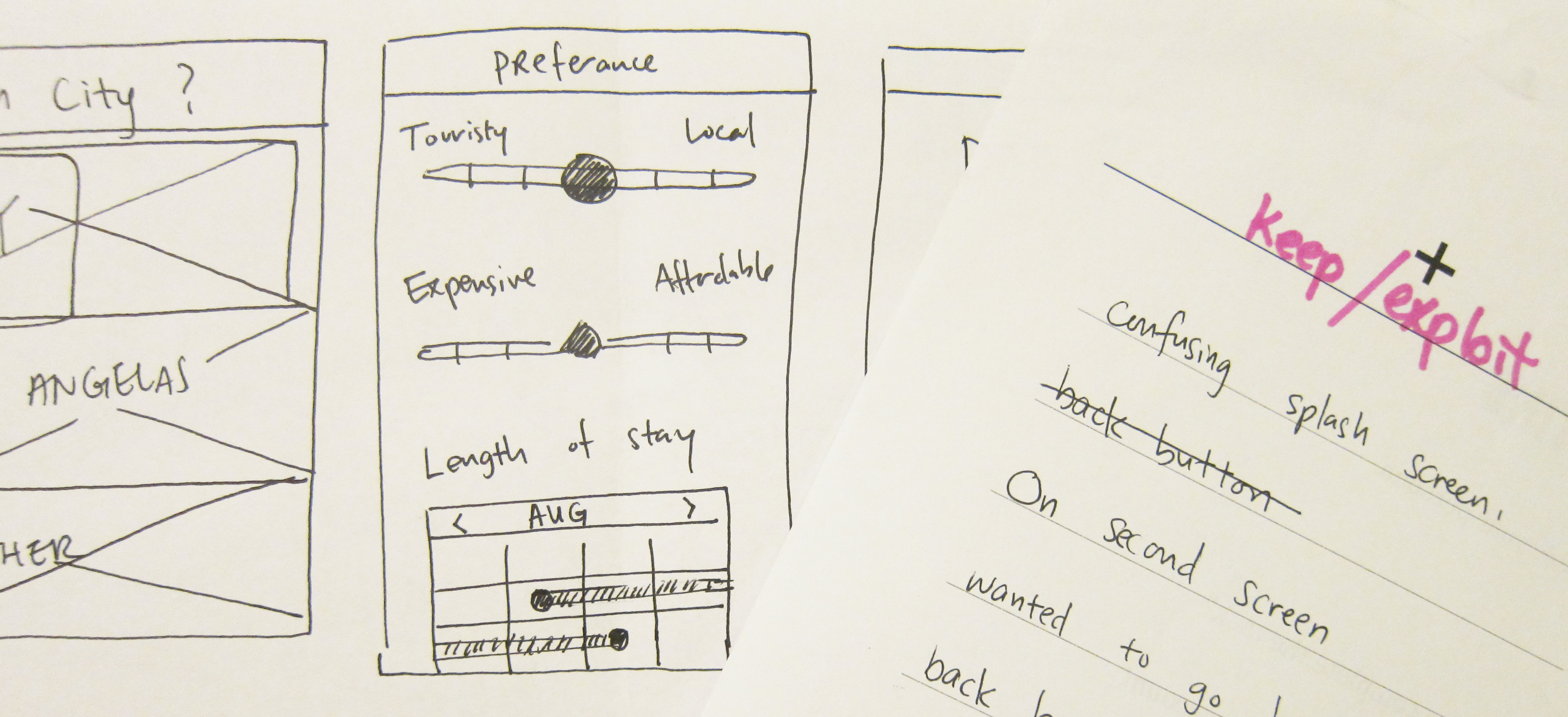
Research
We set out to understand how people travelled and how they preprared and searched for travel destinations. I went out to interview multiple people who were frequent travellers (who travel more than 2 times a year and for at least a week per trip). This was supplemented through online research done by google and Travelocity.
We asked open-ended questions that allowed users to identify certain pain points and wish lists that were addressed in the UX Process.
User Interview Research Findings
- Users wanted a personal travel experience that has a mix of touristy and local destinations
- During their research phase prior to the trip, some users felt that there were a ton of resources but sometimes the plethora of options leads to analysis paralysis and fatigue
- Everyone I interviewed said their mobile phone’s were very important and helpful during their travel
- Users organized their intinerary through paper, google maps, google doc and very few used apps/websites such as evernote
- Apps such as trip advisor or yelp were only used for research and creating a master list of likes. They found it hard organize their list
- Users selected their destinations through a combination of pictures, ratings and reviews from travel sites and recommendations from friends and family
Supplemental Online Research Findings
- In 2015, The US Travel association said US residents logged 1.7 billion person‑trips for leisure purposes.
- 56% of inspiration comes from friends, family, collegues and online souces. Traveler’s Road to Decision by Google
- Social Networking, video or photo’s are top online sources of inspiration at 83%.Traveler’s Road to Decision by Google
- 70% of travelers look at up to 20 reviews in the planning phase.Tnooz In-depth review of travel reviews
- 85% of consumers read up to 10 reviews before they feel that they can trust a business. TripAdvisor
Competitive Analysis
Next, we searched the market for potential competitors and found these mobile apps. We downloaded and analyzed the features we felt were the most compelling and where there could be a potential gap in the market.
Key takeaways
- A lot of the competitors focused on lodging and flight features during the pre-travel stage and offered great reviews and ratings…
- However it would take as many as two to three clicks to add to their itinerary and it was difficult and not intuitive to organize a created list.
- There was no way to share or plan a trip together with friends and family when travelling in groups.
- None of the apps offered aggregated reviews from different sources in one place.
Personas
From our research and user interviews we created a user persona to guide us as we started to create our product. Please meet Josh.

JOSH
the active travelerGOALS
- Wants to find great experiences within a budget
- While he travels he wants to see a mix of tourist spots along with some hidden local gems
ATTITUDES
- Travels to gain new experiences and get out of his day to day routine
- Enjoys creating an itinerary but doesn't mind deviating from the list
BEHAVIORS
- Is open to asking locals on the street or other travelers places to visit.
- When a friend post photos he googles that destination to research.
User Flow
This is our optimal user flow, based on Josh’s behavioral pattern prior to the trip, during and post-travel.
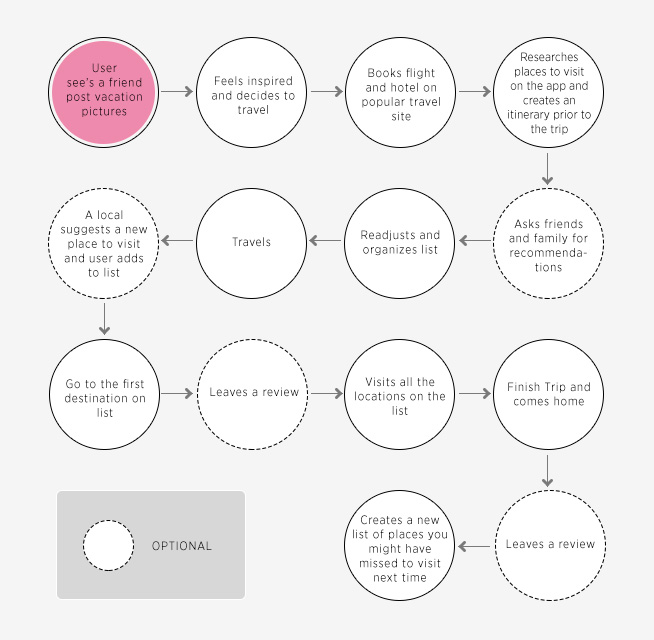
Feature Prioritization
We used the now, next, later method to determine which features we wanted to focus on. Our “Now” list made sure to meet our users immediate needs and was still viable and feasible.
NOW
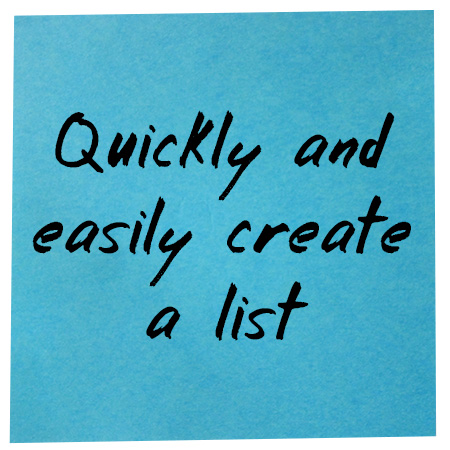
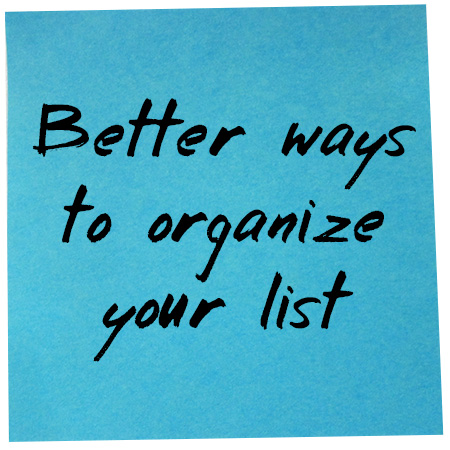


NEXT ITERATIONS
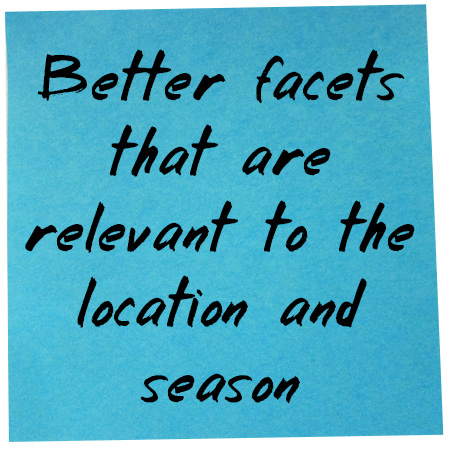
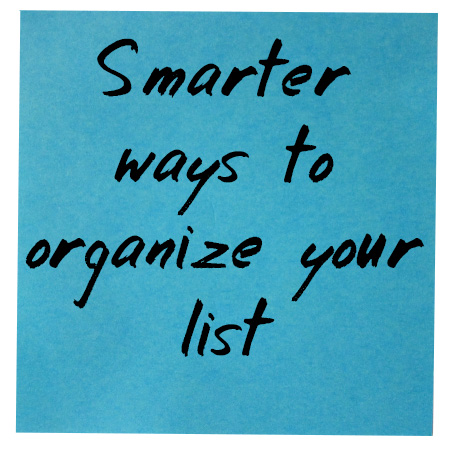
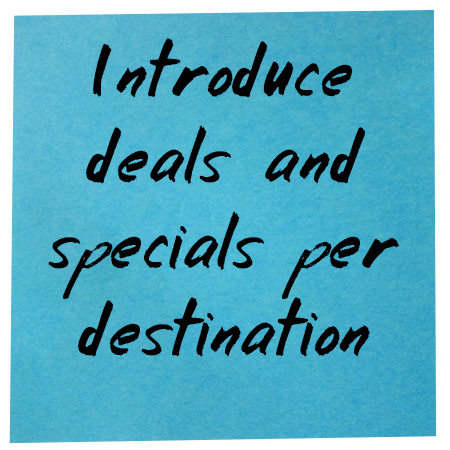
FUTURE ENHANCEMENTS

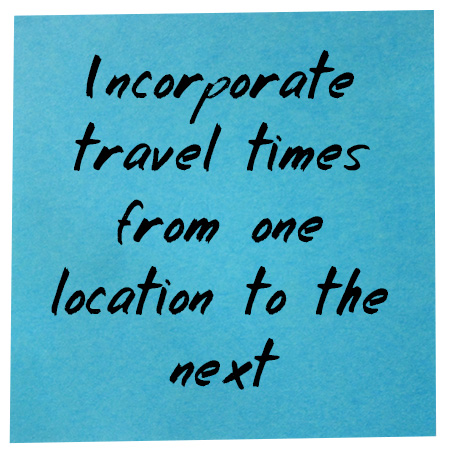
Wireframes
The wireframes highlight the main features and functionality for the product at launch. We started with low-fi prototyping and conducting user testing in order to iterate to this point below.
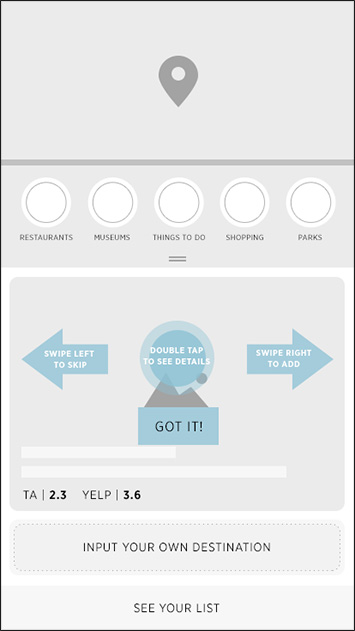
Make creating an itinerary easy, simple and quick
- We found inspiration from a variety of mobile apps such as google music and tinder. Our goal was to make looking through a vast amount of information quick and easy. This is how we iterated to incorporate tinder’s main user interface and gestures. Swipe left to skip, swipe right to add to your itinerary list and a double tap will allow you to see more details. We felt that this was the best way for the user to quickly create an itinerary without extensive research.
- Users will only be able to view one destination at a time, allowing them to focus and decide if they want to add to their list or skip. There is an accompanying google maps location above to always know the location.
- There are a variety of facets that filter out quickly at the top with a slide down gesture to reveal more facets.
- In case the user wants to manually add a location, there is button below the swiping area to input manual information.


Make organizing lists better by rearranging and adding personal lists
- Swiping right will automatically create a master list that is name of your destination. Users can view and organize their list on this screen.
- Additionally, users will be able to create new lists and name them whatever they choose.
- Pressing and holding the two strokes to the left of the destination will allow the user to reorder the list up and down or place it into one of the created lists above.
- This screen will always have a persistent google maps at the top to show the user all of the locations on the list
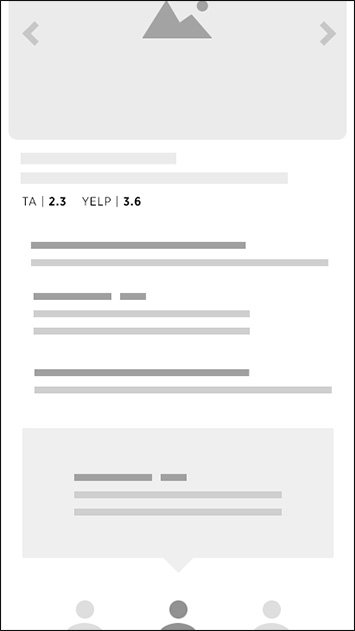
Incorporate ratings from places you trust
- Rating were very important to the people I interviewed. In order to provide different ratings from different travel sites, we decided to incorporate ratings provided by yelp and trip advisor into the app. This gives the users visibility of some important travel site ratings all in once place. If users would like to see more information they can click on the links to see different reviews and more in depth information.
- Users will also have the ability to leave a review, rate and upload images.
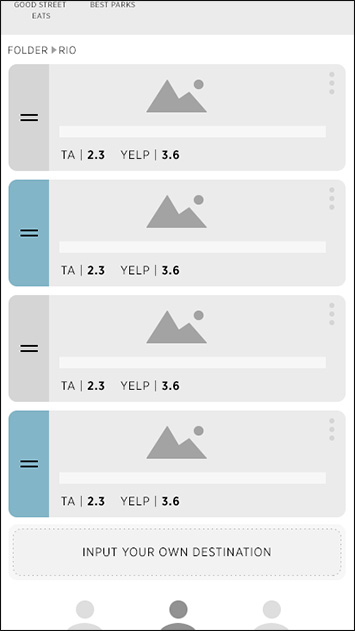
Be able to share your list and have contributors
- Sometimes travelers need to share their travel itinerates with a group, whether its with friends or family. Trip Tac Toe provides the user with host and contributor functionalities. A contributor(s) will be able to view lists, add locations and rearrange the order of the list, while the host will have contributor privileges on top of creating new lists, deleting locations and sharing view-only lists.
- This will help trip-planning feel more fun because it’ll feel like everyone can contribute and plan the trip together. Contributors are hi-lighted in a different color.